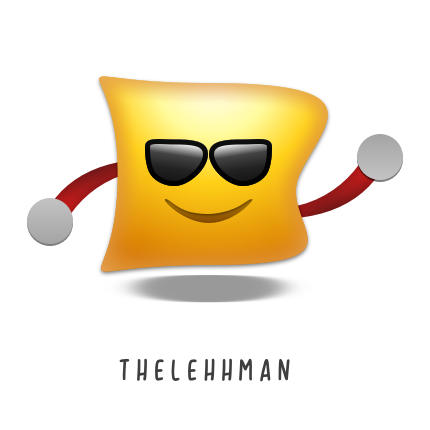I’ve seen many people implement custom POST requests for submitting form data when using modern SPA Frameworks like Vue & React. Most of the times, the need arises because they are using a custom component. The component’s data cannot be passed as it is using HTML <form>. That’s where input[type=hidden] comes to the rescue.
Using the HTML5 Form reduces the hassle of handling the response manually. It handles form resubmission as well. However, it might not be a good choice if your app is entirely an SPA.
Here’s an example using hidden input with vue-select
<form action="/api/submitForm">
<v-select v-model="items" multiple>
<input name="items" type="hidden" v-model="itemList">
<!-- auto submit -->
<button>Send</button>
</form>
The javascript code (using vue-cli) would be something like:
export default {
data() {
return {
items: []
}
},
computed: {
itemList: function() {
return items.join(',');
}
}
}
Let me know if you have any questions below!